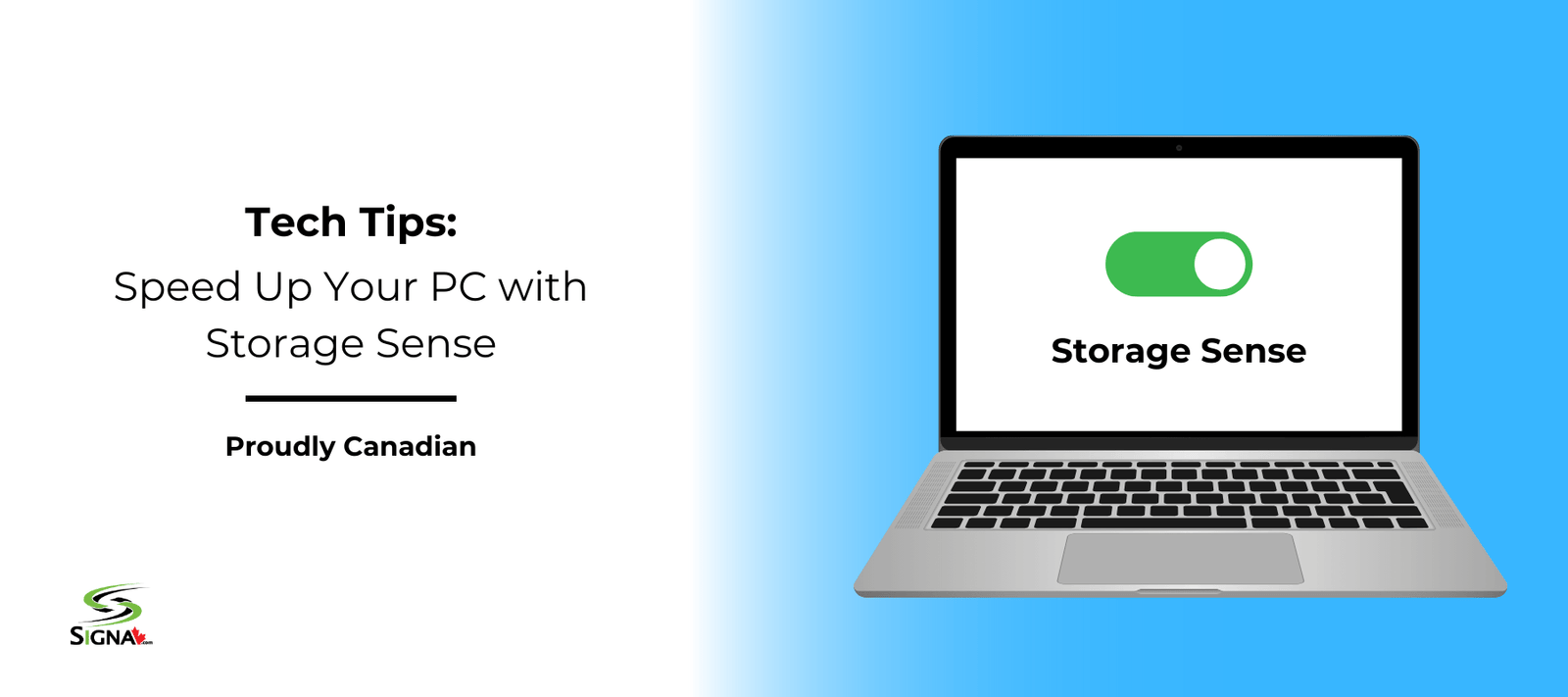Is your Windows PC running slower than usual? One simple fix is built right in: Storage Sense. This tool automatically clears temporary files, empties your recycle bin, and manages cloud-backed OneDrive files to free up space.
To enable it:
-
Go to Settings > System > Storage.
-
Toggle on Storage Sense.
-
Customize how often you want it to clean.
It’s like giving your PC a quick spring cleaning — no third-party software required.