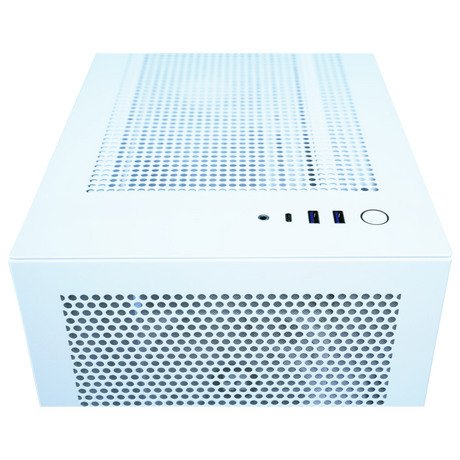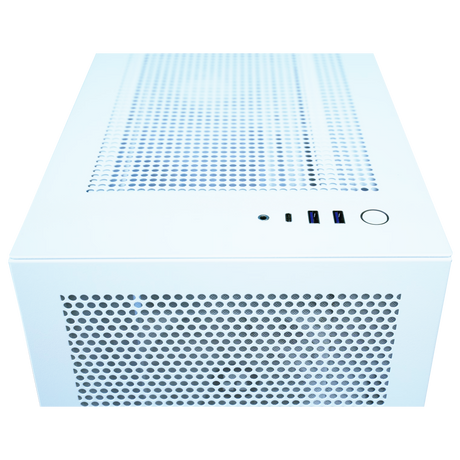Rhino 3D System Requirements
Engineered for Rhino 3D. Built for Precision and Performance.
Rhino’s official system specs will get the software running, but if you’re working on complex models, large files, or high-detail renders, you need a workstation that can handle your workflow efficiently and reliably.
At Signa, we’ve spent years testing and building systems for Rhino 3D to identify which hardware makes a real difference in your modeling, rendering, and design process. Whether you’re working in architecture, product design, or jewelry, our systems help you create without lag or frustration.
⚙️ Processor (CPU) – Speed Over Core Count
Rhino 3D is primarily single-threaded, meaning clock speed matters more than having many cores when modeling and navigating complex scenes.
Best CPUs for Rhino 3D:
-
Intel Core Ultra 9 285K
-
AMD Ryzen 9000 Series
These CPUs deliver high single-core speeds for smooth modeling and command execution while providing enough cores for multitasking and occasional rendering tasks.
💡 If you frequently use Rhino with rendering engines like V-Ray or KeyShot, let us know so we can tailor a setup with additional cores to improve your render times.
Graphics Card (GPU) – Smooth Viewport Navigation and Rendering
Rhino’s display performance depends heavily on your GPU for shaded and rendered views, large models, and working with complex geometry.
Top recommendation:
-
NVIDIA RTX 4000 Ada (Professional Series)
This card offers excellent viewport performance, stability, and is ideal for users who also render within Rhino or with plugins like V-Ray, providing smooth real-time navigation and GPU-accelerated rendering.
GeForce vs RTX Professional:
GeForce cards work well for Rhino and are budget-friendly. However, for professional environments prioritizing reliability, stability, and driver support, RTX Professional Series GPUs are the recommended choice.
Memory (RAM) – Keep Complex Models Smooth
Rhino itself isn’t extremely RAM-heavy, but complex models, plugins, and multitasking with applications like Grasshopper can quickly increase your memory needs.
Recommended RAM:
-
Minimum: 32GB
-
Ideal for most Rhino users: 64GB
-
Heavy users (large models, advanced Grasshopper workflows): 128GB+
More RAM ensures stability and smooth navigation when working on large files and while multitasking with rendering engines and design tools.
Storage (Drives) – Fast Storage for Large Files
Fast storage allows you to open, save, and manage large 3D models quickly, reducing wait times and improving your workflow.
Recommended setup:
-
Primary Drive: 1TB–2TB NVMe SSD for OS, Rhino, and active projects
-
Optional: Secondary NVMe SSD for render caches and project files
-
Archive: High-capacity HDD or NAS for completed projects
Why NVMe?
NVMe SSDs are up to 6x faster than SATA SSDs, significantly reducing loading and saving times, particularly when working with large 3D files.
Why Choose a Signa Workstation for Rhino 3D?
✅ Purpose-built for Rhino and related plugins like Grasshopper and V-Ray
✅ Certified GPUs and stable drivers for professional reliability
✅ Local, expert support in Toronto
✅ No unnecessary parts—only what improves your workflow
✅ Fully customizable builds to match your exact needs and budget
📞 Ready to Power Your Rhino 3D Workflow?
From jewelry design to architectural models, we build systems that keep up with your creativity while ensuring stability and speed.
🔗 Book your free consultation today
📍 Visit us: 3457 Yonge Street, Toronto
📞 Call us: (416) 488-9208
- 13% off
Signa Computer Systems
Signa Expert CAD & Manufacturing Workstation – Proudly Canadian
Sale price $2,799.00 CAD Regular price $3,199.00 CADUnit price /UnavailableVery low stock (4 units) - 11% off
Signa Computer Systems
Signa Compact CAD Plus & Manufacturing Workstation – Proudly Canadian
Sale price $1,949.00 CAD Regular price $2,199.00 CADUnit price /UnavailableVery low stock (1 unit) - 10% off
Signa Computer Systems
Signa Compact CAD & Manufacturing Workstation – Proudly Canadian
Sale price $1,799.00 CAD Regular price $1,999.00 CADUnit price /UnavailableVery low stock (7 units) - 10% off
Signa Computer Systems
Signa Enterprise AI & GPU Computer Workstation
Sale price $4,699.00 CAD Regular price $5,199.00 CADUnit price /Unavailable