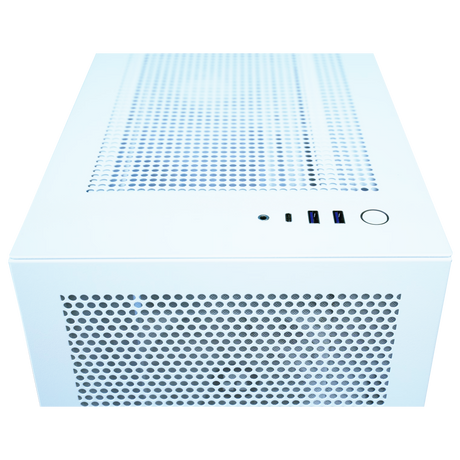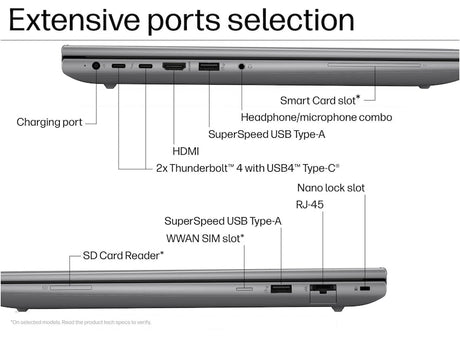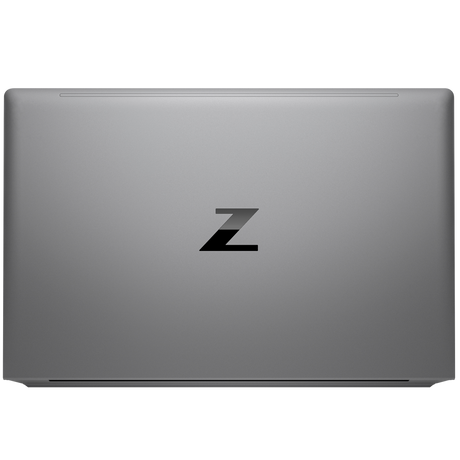SketchUp System Requirements
Engineered for SketchUp. Built for Creative Flow and Real-Time Speed.
SketchUp’s official system requirements will launch the program—but they’re not designed for fast modeling, smooth 3D navigation, or high-efficiency workflows. If you’re a professional designer, architect, or 3D visualizer, you need hardware that can keep up.
At Signa, we’ve spent years testing SketchUp performance in real-world use. Whether you’re working on interiors, site plans, or conceptual architecture, our workstations are designed to give you faster modeling, smoother orbiting, and fewer slowdowns—every step of the way.
⚙️ Processor (CPU) – Speed Drives the Experience
SketchUp is a single-threaded application, meaning it relies heavily on one core at a time. That makes clock speed (GHz) more important than having a high number of cores.
Best CPU choices for SketchUp:
-
Intel Core Ultra 9 285K
-
AMD Ryzen 9000 Series
These CPUs offer top-tier single-core performance, making modeling, snapping, and view transitions faster and more responsive. They also have enough cores for multitasking or light rendering in tools like V-Ray or Enscape.
💡 Doing heavier rendering with V-Ray, Enscape, or Twinmotion? Let us know—we’ll match you with a high-performance hybrid setup that handles both modeling and rendering smoothly.
Graphics Card (GPU) – Smooth 3D Navigation and Real-Time Rendering
SketchUp depends heavily on GPU performance for 3D viewport navigation, especially in larger models or when using high-quality visual styles and shadows. For those who use real-time rendering plugins, a strong GPU is critical.
Top recommendation:
-
NVIDIA RTX 4000 Ada (Professional Series)
This card is optimized for creative 3D software, offering excellent real-time performance and rock-solid driver reliability. It’s also certified for several major rendering plugins used with SketchUp.
GeForce vs RTX Professional (formerly Quadro):
While GeForce cards are popular, they’re not certified for pro workflows. That can mean instability, graphical glitches, or lack of official support. For professional use, especially with SketchUp + V-Ray or Enscape, we recommend RTX Professional Series GPUs.
Memory (RAM) – Avoid Bottlenecks While You Create
SketchUp itself doesn’t use a lot of RAM, but if you’re running multiple programs, large models, or rendering tools alongside it, your memory needs can grow quickly.
Suggested RAM:
-
Minimum: 32GB
-
Ideal for most users: 64GB
-
Power users (rendering + large models): 128GB+
Starting with 32GB provides headroom for multitasking and plug-in use. Going with 64GB ensures smooth performance even in busy, resource-heavy sessions.
Storage (Drives) – Fast Load Times, Zero Lag
Slow storage leads to delays opening projects, saving models, or launching rendering tools. Upgrading to NVMe SSDs makes a dramatic difference.
Recommended setup:
-
Primary Drive: 1TB–2TB NVMe SSD for your OS and SketchUp
-
Optional: Secondary NVMe SSD for live project files or render cache
-
Archive: Large-capacity HDD or NAS for older files
Why NVMe?
NVMe SSDs are much faster than SATA SSDs—often by 6x or more. That means quicker boots, faster project access, and near-instant responsiveness while working.
Why Choose a Signa Workstation for SketchUp?
✅ Purpose-built for SketchUp and creative workflows
✅ Certified components for 3D performance and stability
✅ Local tech support from real experts in Toronto
✅ No bloat—just the right tools for your needs
✅ Customizable builds for any level of SketchUp use
📞 Let’s Build Your SketchUp Workstation the Right Way
From early concepts to photorealistic renders, we’ll help you get the power you need—without overspending or overcomplicating it.
🔗 Book your free consultation
📍 Visit us: 3457 Yonge Street, Toronto
📞 Call us: (416) 488-9208
Notes
¹ Clock speed (GHz): The higher the number, the faster the processor completes tasks. Critical for smooth SketchUp modeling and scene updates.
² NVMe SSD: Modern, ultra-fast storage using the M.2 interface—far superior to older SATA SSDs.
³ Speed comparison: SATA SSDs cap at ~500 MB/s. NVMe drives regularly exceed 3,500 MB/s for read and write speeds.
Let me know if you'd like this turned into a comparison chart (e.g., Good / Better / Best builds), a social post, or a landing page for the Signa website.
- 6% off
Signa Computer Systems
Expert Blackwell CAD/CAM CNC & Manufacturing Pro Workstation | Signa Canada
Sale price $3,099.00 CAD Regular price $3,299.00 CADUnit price /UnavailableIn stock (56 units) - 10% off
Signa Computer Systems
Compact Plus Blackwell CAD/CAM CNC & Manufacturing Plus Workstation | Signa Canada
Sale price $2,599.00 CAD Regular price $2,899.00 CADUnit price /UnavailableIn stock (47 units) - 16% off
Signa Computer Systems
Compact Blackwell CAD/CAM CNC & Manufacturing Plus Workstation | Signa Canada
Sale price $2,099.00 CAD Regular price $2,499.00 CADUnit price /UnavailableVery low stock (7 units) - 3% off
Signa Computer Systems
Signa Enterprise AI & GPU Computer Workstation
Sale price $5,799.00 CAD Regular price $5,999.00 CADUnit price /Unavailable Signa Computer Systems
ASUS NUC Pro - Intel Ultra Series Tiny PC Great For Home / Office
Regular price From $999.00 CADUnit price /UnavailableIn stock (25 units)- 20% off
Signa Computer Systems
*Renewed* Intel NUC i5 8th Gen 8109U - 8GB RAM, 512GB SSD
Sale price $399.00 CAD Regular price $499.00 CADUnit price /Unavailable Signa Computer Systems
Refurbished Performance Desktop – Fast 8-Core Ryzen | 16GB RAM | SSD | Windows 11 Pro
Sale price $1,199.00 CAD Regular price $1,499.00 CADUnit price /Unavailable- 20% off
HP
HP 15.6" Notebook - Intel i5-1334U - 16 GB - 512GB SSD - Grey
Sale price $799.00 CAD Regular price $999.00 CADUnit price /Unavailable - Sold out
Signa Computer Systems
Regular price $599.00 CADUnit price /Unavailable - 13% off
HP
HP 15.6" Touchscreen Notebook - Intel Ultra 7 155H - 32 GB - 1TB SSD
Sale price $1,479.00 CAD Regular price $1,699.00 CADUnit price /Unavailable - 2% off
Lenovo
Sale price $5,299.00 CAD Regular price $5,399.00 CADUnit price /UnavailableVery low stock (2 units) - 7% off
HP
HP ZBook 8 G1i 16" Mobile Workstation - Intel Core Ultra 7 265H - 32 GB - 1 TB SSD
Sale price $2,499.00 CAD Regular price $2,699.00 CADUnit price /UnavailableVery low stock (2 units) - 3% off
Lenovo
Sale price $3,399.00 CAD Regular price $3,499.00 CADUnit price /UnavailableVery low stock (2 units) Signa Computer Systems
Lenovo ThinkCentre M70q Gen 6 Mini-PC
Regular price From $1,699.00 CADUnit price /UnavailableLow stock (20 units)HP
HP ZBook Power G11 - Intel Core Ultra 7 165H, RTX 2000 8GB, 32GB DDR5 RAM, 1TB SSD, 16" HD Display
Regular price $3,499.00 CADUnit price /UnavailableVery low stock (2 units)- 9% off
HP
HP ProBook 460 G11 16" Notebook - Intel Core Ultra 5 125U - 16 GB - 256 GB SSD
Sale price $1,449.00 CAD Regular price $1,599.00 CADUnit price /Unavailable