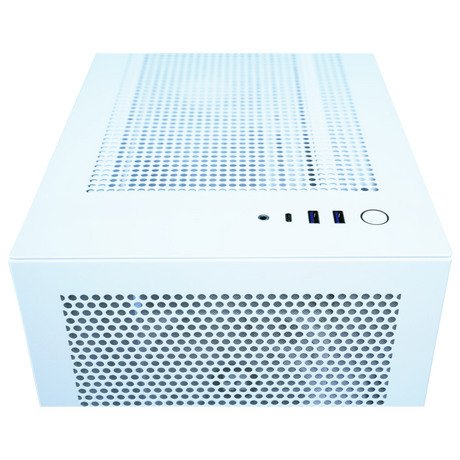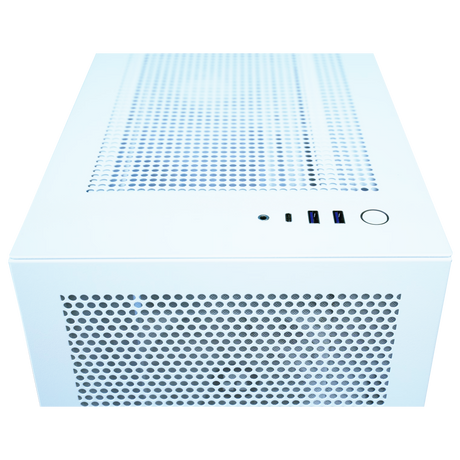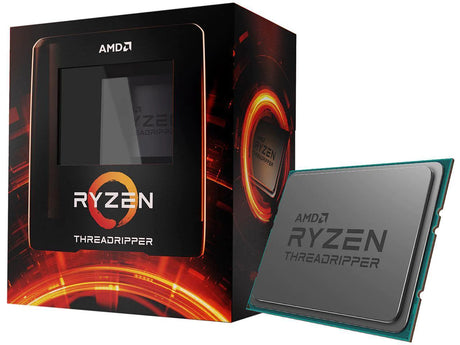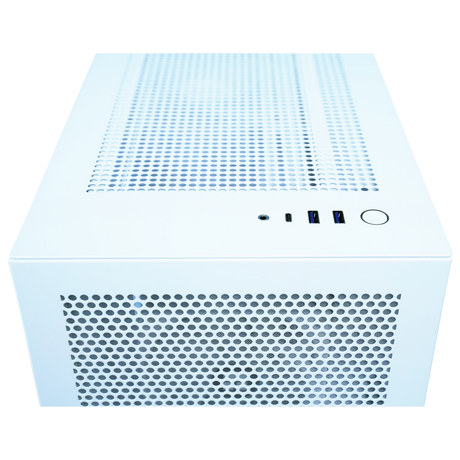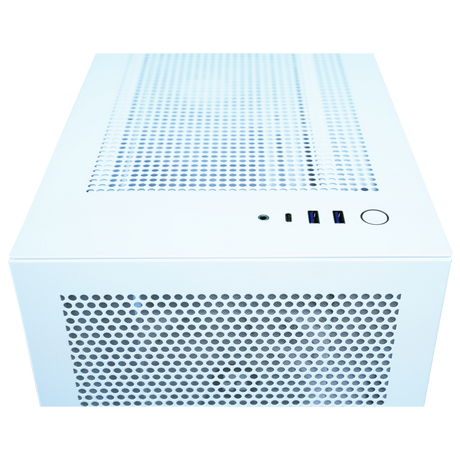Photoshop System Requirements
Engineered for Photoshop. Built to Keep Your Creativity Flowing.
Adobe’s official specs will launch Photoshop, but they won’t deliver the smooth, lag-free experience professionals need when working with high-resolution images, large PSDs, and complex multi-layer compositions. If Photoshop is part of your workflow, your workstation should speed up your creativity—not slow it down.
At Signa, we’ve spent years testing Photoshop in real-world projects to determine which hardware actually improves performance. Whether you’re retouching, compositing, or designing for print and digital, we build systems that help you work faster and stress less.
⚙️ Processor (CPU) – Speed Matters for Filters and Brushes
Photoshop uses both single-core and multi-core performance, with many tools and filters relying on clock speed for best responsiveness.
Best CPU choices for Photoshop:
-
Intel Core Ultra 9 285K
-
AMD Ryzen 9000 Series
These CPUs provide fast single-core speeds for brush strokes, liquify, and layer manipulation while offering multiple cores for filters and multitasking with Lightroom, Illustrator, or web browsers.
🎨 Graphics Card (GPU) – Accelerate Your Workflow
Photoshop leverages your GPU for features like Camera Raw, Neural Filters, 3D functions, and smooth zoom/pan/rotate canvas operations. A capable GPU improves real-time responsiveness and stability in demanding workflows.
Top recommendation:
-
NVIDIA RTX 4000 Ada (Professional Series)
This GPU offers excellent performance for Photoshop, especially when working with GPU-accelerated filters and high-resolution canvases, and ensures stability with certified drivers.
GeForce vs RTX Professional:
GeForce cards handle Photoshop well and are cost-effective. However, for studio environments prioritizing reliability and support, RTX Professional Series cards offer certified drivers and additional stability benefits.
🧠 Memory (RAM) – Keep Your Projects Smooth
Photoshop performance heavily depends on available RAM, especially with large layered files and when multitasking with other Adobe apps.
Recommended RAM:
-
Minimum: 32GB
-
Ideal for most Photoshop professionals: 64GB
-
Power users (very large files, multitasking with multiple Adobe apps): 128GB+
More RAM ensures smooth brush performance, quick layer switching, and stability when working with large documents.
💾 Storage (Drives) – Speed Up File Access and Scratch Performance
Photoshop’s scratch disk performance and load/save speeds are tied directly to your storage drive’s speed.
Recommended setup:
-
Primary Drive: 1TB–2TB NVMe SSD for OS, Photoshop, and active projects
-
Optional: Secondary NVMe SSD as a dedicated Photoshop scratch disk
-
Archive: High-capacity HDD or NAS for completed projects
Why NVMe?
NVMe SSDs are significantly faster than SATA SSDs, reducing load times, save delays, and providing faster scratch disk performance for heavy editing sessions.
Why Choose a Signa Workstation for Photoshop?
✅ Purpose-built for Photoshop and Adobe workflows
✅ Certified components for stability and consistent performance
✅ Local support from experts in Toronto
✅ No unnecessary add-ons—only what speeds up your work
✅ Custom-built to match your exact workflow needs
📞 Ready to Power Your Photoshop Workflow?
From high-res retouching to advanced compositing, we build workstations that keep up with your creativity—without compromise.
🔗 Book your free consultation today
📍 Visit us: 3457 Yonge Street, Toronto
📞 Call us: (416) 488-9208
- 7% off
Signa Computer Systems
Signa 4K/6K Animation PC w/ Intel, AMD, RTX 40/50XX Graphics - Canadian
Sale price $2,499.00 CAD Regular price $2,699.00 CADUnit price /UnavailableVery low stock (2 units) - 5% off
Signa Computer Systems
Signa Expert CAD & Manufacturing Workstation – Proudly Canadian
Sale price $3,499.00 CAD Regular price $3,699.00 CADUnit price /UnavailableIn stock (56 units) Signa Computer Systems
Sale price $1,299.00 CAD Regular price $1,599.00 CADUnit price /UnavailableSigna Computer Systems
Regular price From $1,149.00 CADUnit price /UnavailableLow stock (20 units)- 7% off
Signa Computer Systems
Signa Compact CAD Plus & Manufacturing Workstation – Proudly Canadian
Sale price $2,499.00 CAD Regular price $2,699.00 CADUnit price /UnavailableIn stock (48 units) - 5% off
Signa Computer Systems
Signa 4K 8K Video Animation PC - AMD, Intel, RTX and Quadro Graphics
Sale price $3,549.00 CAD Regular price $3,749.00 CADUnit price /Unavailable - 16% off
Signa Computer Systems
Signa Compact CAD & Manufacturing Workstation – Proudly Canadian
Sale price $2,099.00 CAD Regular price $2,499.00 CADUnit price /UnavailableVery low stock (7 units) - 3% off
Signa Computer Systems
Signa Enterprise AI & GPU Computer Workstation
Sale price $5,799.00 CAD Regular price $5,999.00 CADUnit price /Unavailable - 8% off
Signa Computer Systems
Signa Threadripper 9000 Pro Series - Dual 5090 GPU Option! Canadian PC
Sale price $9,199.00 CAD Regular price $9,999.00 CADUnit price /Unavailable - 7% off
Signa Computer Systems
Signa Home & Office PC 2000 w/ AMD, Intel, RTX GFX – Proudly Canadian
Sale price $2,499.99 CAD Regular price $2,699.99 CADUnit price /Unavailable - 6% off
Signa Computer Systems
Proudly Canadian - Signa Home and Office PC 3000 - AMD and Intel CPUs
Sale price $3,399.00 CAD Regular price $3,599.00 CADUnit price /Unavailable - 5% off
Signa Computer Systems
Signa Threadripper 9000 Series Blackwell Workstation - Proudly Canadian
Sale price $7,999.00 CAD Regular price $8,399.00 CADUnit price /Unavailable - 13% off
HP
HP ProBook 440 G11 14" Notebook - Intel Core Ultra 5 125U - 16 GB RAM - 256 GB SSD
Sale price $1,349.00 CAD Regular price $1,549.00 CADUnit price /Unavailable - 9% off
HP
HP ProBook 460 G11 16" Notebook - Intel Core Ultra 5 125U - 16 GB - 256 GB SSD
Sale price $1,599.00 CAD Regular price $1,749.00 CADUnit price /Unavailable Signa Computer Systems
Regular price From $1,099.00 CADUnit price /UnavailableLow stock (20 units)Signa Computer Systems
Lenovo ThinkCentre M70q Gen 6 Mini-PC
Regular price From $1,699.00 CADUnit price /UnavailableLow stock (20 units)