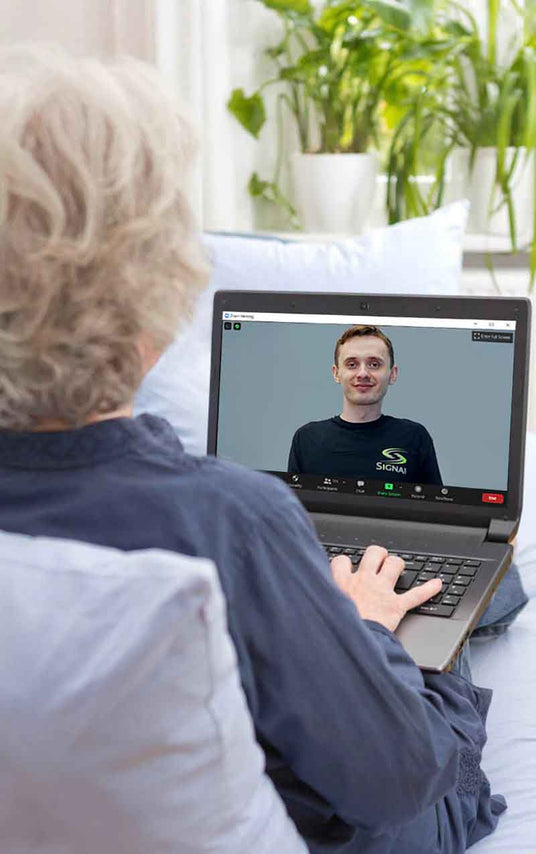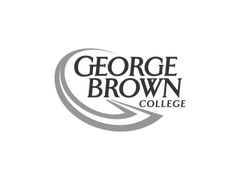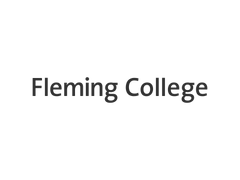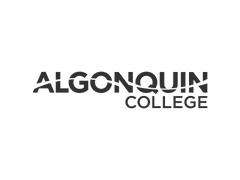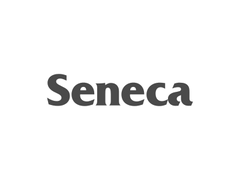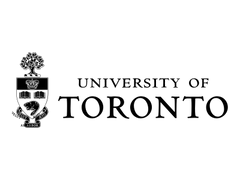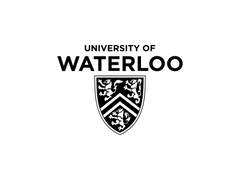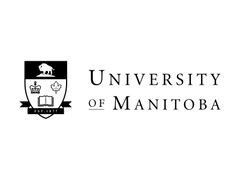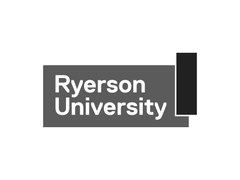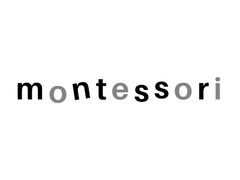PC & Mac Setups, Training, and Email Migration – The Village
We come to you in The Village (or help remotely) to set up your computer properly, migrate your email from unreliable providers like Rogers, Yahoo, Bell, or AOL, and make sure everything syncs across your devices.
What We Do (In-Home or Remote*)
- New PC & Mac setup – user accounts, updates, apps, and privacy settings
- Data transfer – docs, photos, bookmarks, and settings (PC ⇄ Mac supported)
- Email migration & configuration – move from Rogers/Yahoo/Bell/AOL/POP/IMAP to Microsoft 365 or Google Workspace with mail, contacts, and calendars intact
- Outlook / Apple Mail / Gmail setup on PC, Mac, iPhone, iPad, and Android
- Training – one-on-one help for everyday tasks and confidence using your devices
- Wi-Fi & printer setup – connect printers, cloud drives, and shared folders
- *Remote troubleshooting – malware clean-up, pop-up removal, OS fixes (Windows 10/11 & macOS)
- Backups & safety – OneDrive/Google Drive/NAS setup and password-manager guidance
*Many services can be completed remotely so you don’t need to travel or schedule a house call.
Why Switch Your Email?
Legacy email (Rogers/Yahoo/Bell/AOL) can be unreliable and hard to sync across devices. We migrate you to Microsoft 365 or Google Workspace with zero-loss copies of your mail, contacts, and calendars, then configure every device so it “just works”.
Book Help in The Village
Since 1993 we’ve looked after neighbours in The Village with careful, trustworthy service.