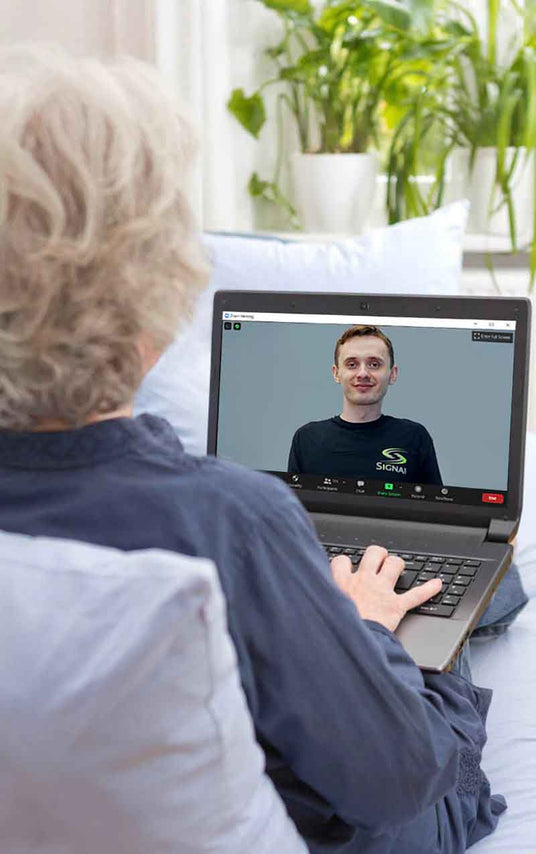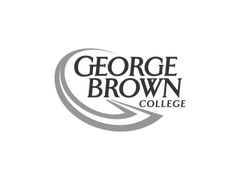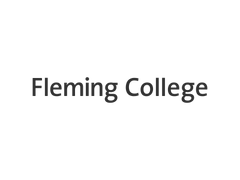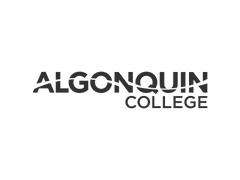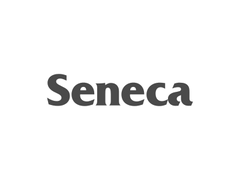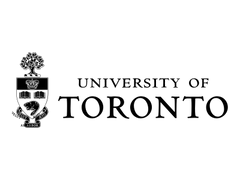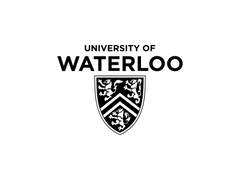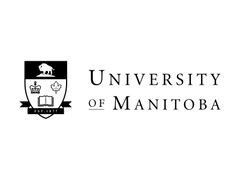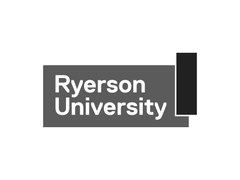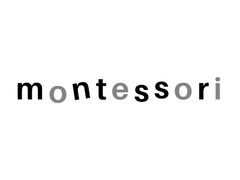Popup Modal Instructions:
To create a new popup page:
1. create a normal page in shopify using the backend editor. For theme template, select 'popup-modal'
2. Make sure it's not indexable by search engines (metafields at the bottom of the page editor), publish and copy the handle.
The page handle is the slug. For example I've created this page: https://www.signa.com/pages/popup-modal-instructions
so the page handle is popup-modal-instructions
Now create your popup
Now you can create a popup anywhere in on the site with the content of the page you've created by using the following code:
<a href="#" data-popup-modal="[page-handle]">Click me</a>
For example, for this popup, I used this code:
<a href="#" data-popup-modal="popup-modal-instructions">Click me</a>