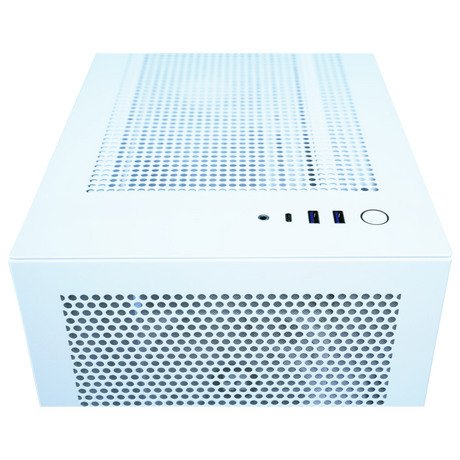- 21% off
Signa Computer Systems
$2,999.00 CAD$3,799.00 CADUnit price /Unavailable - 16% off
Signa Computer Systems
$1,849.00 CAD$2,199.00 CADUnit price /Unavailable - 17% off
Signa Computer Systems
$1,650.00 CAD$1,999.00 CADUnit price /UnavailableVery low stock (5 units) - 9% off
Signa Computer Systems
$4,999.00 CAD$5,499.00 CADUnit price /Unavailable - 3% off
Signa Computer Systems
HP ZBook Power G11 - AMD Ryzen 7 8845HS, RTX A2000 8GB, 32GB DDR5 RAM, 1TB SSD, 16" HD Display
$3,099.00 CAD$3,199.00 CADUnit price /UnavailableVery low stock (6 units) - 3% off
Signa Computer Systems
HP ZBook Power G11 - AMD Ryzen 7 8845HS, RTX A1000 6GB, 32GB DDR5 RAM, 1TB SSD, 16" HD Display
$2,899.00 CAD$2,999.00 CADUnit price /UnavailableVery low stock (6 units) Signa Computer Systems
HP ZBook Power G11 - Intel Ultra 7 155H, RTX A1000 6GB, 32GB DDR5 RAM, 1TB SSD, 16" HD Display
$3,499.00 CADUnit price /UnavailableVery low stock (6 units)